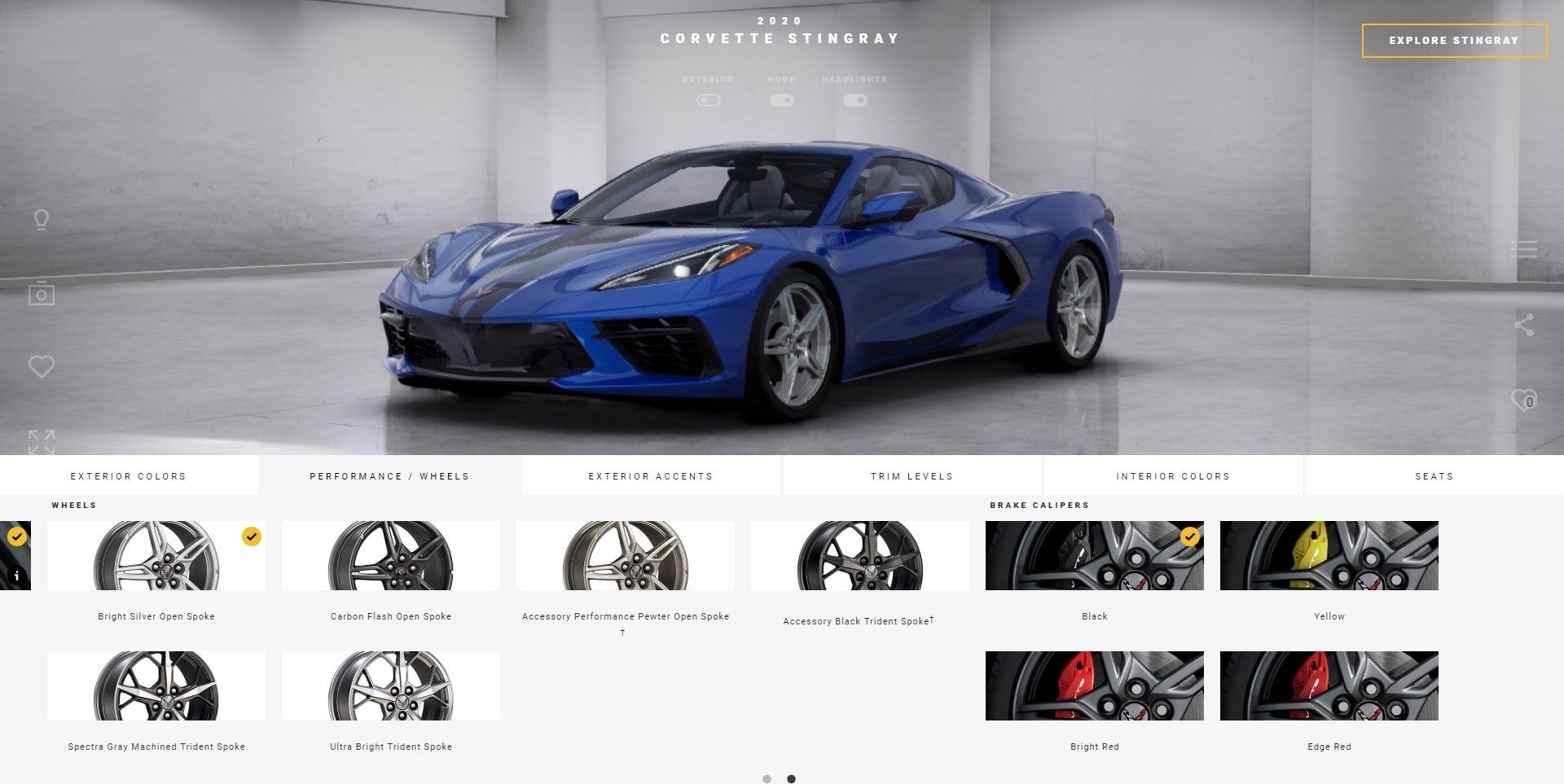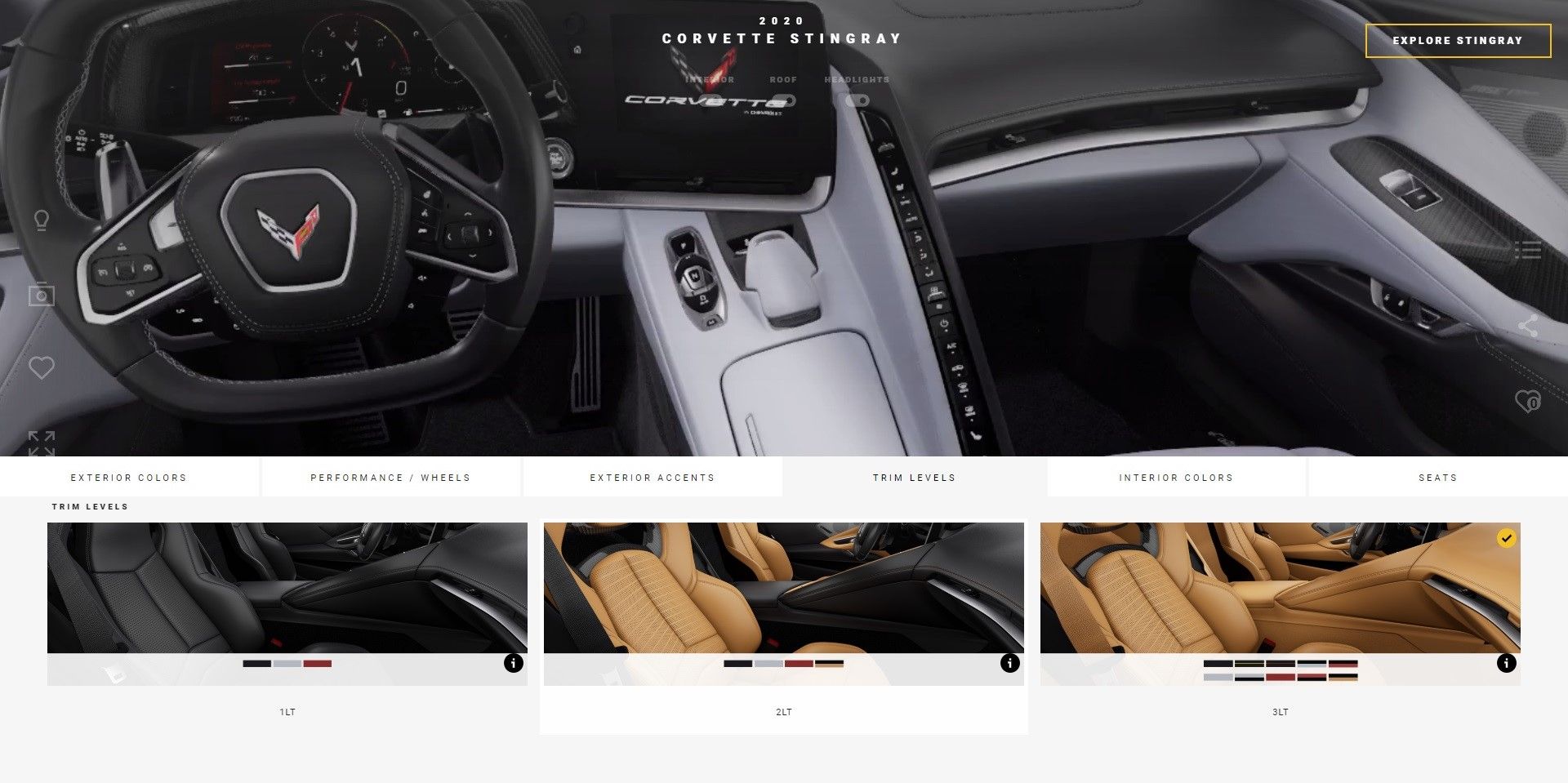When Chevrolet released the online configurator for the Corvette C8, a lot of people, myself included, jumped at the chance to create my personal Corvette C8. I had no intention of buying one, but at least I had a tool I could use to imagine what my all-new Vette could look like. Unfortunately, most newly launched configurators are never as polished as they are after a few weeks of updates and improvements. The Corvette C8’s configurator was no different, and navigating it in the first few days of its release was challenging, to say the least. I did manage to create my Corvette C8, though my work only included exterior and interior colors to go with a few extra pieces of carbon fiber thrown in for good measure. It also took a lot longer than I expected to finish considering all the issues that kept popping up. So if you’re going to give the Corvette C8 configurator a try, do so with plenty of patience in stock. You’re going to need it.
To be fair, I don’t know if everyone had a similar experience when they used the Corvette C8 configurator. I didn’t have a good one, though, and while part of that was due to a slow Internet connection on my end, navigating around the configurator wasn’t a joyride, either. The biggest issue, at least on my end, was the incessant and needless refreshing of the Corvette C8 model.
It took me roughly 15 to 20 times to design my ideal Corvette C8 because of this glitch. Trust me, when you’re close to finishing your Corvette C8 in the configurator and the page inexplicably turns black, it’s not a pleasant feeling to have to go back from the beginning and then revisit the colors, trims, wheels, and options you chose. If you’re not the patient type, you’re going to have a miserable time with this configurator.
Then there are the actual options that are available in the configurator. It is pretty much understood that when an automaker launches an online configurator for a recently unveiled model, the configurator doesn’t carry the entire lineup of options and accessories that will inevitably be available once the production of the car commences. More options will be added to the Corvette C8; it’s just a matter of when those options will hit the market.
Speaking of which, the Corvette C8’s full order guide has hit the Internet, and to the surprise of absolutely no one, Chevrolet left out a lot of useful information in the configurator. Take the trim levels, for example. We know that the base Corvette will be offered in three trims: 1LT, 2LT, and 3LT.
It’s a lot like the safety settings you’d see in gadgets these days, except that it also deals with all the safety measures and precautions you’d expect to have in a performance car like the Corvette. It would’ve been nice for that piece of information to be included in the online configurator. The seats are another good example of the lack of information available in the configurator. In it includes three seat types — GT1, GT2, and Competition — that come standard depending on the Corvette trim.
I know the configurator is just fun and games for some people, but others take it seriously. They use it as a platform to build the Corvette C8 that they want and then use that to show Chevrolet dealerships what they’d like to see out of their Corvettes when they go out and buy it. I understand the urge to roll out the configurator as soon as the car debuts. That’s part of the experience. But Chevrolet’s decision to roll a bare and barren Corvette C8 configurator was a complete miscalculation. Instead of us getting a chance to build a close mock of what we’d like our Corvette C8 to look at, we were left with choosing a few options here and there and then waiting for what comes next. Throw in all the bugs and glitches and it made for an exhausting experience.
Further reading
Read our full review on the 2020 Chevrolet C8 Corvette Stingray.
When Can You Buy the C8 Corvette Convertible, Z06, Grand Sport, ZR1: A Timeline
Wait, the All-New 2020 Chevrolet Corvette C8 is Priced How Much?!
Read all about the mid-engined Corvette concepts that never made it to production!
Read our speculative review of the 2020 Chevrolet Corvette Zora ZR1
Read our full review of the 2019 Chevy Corvette ZR1