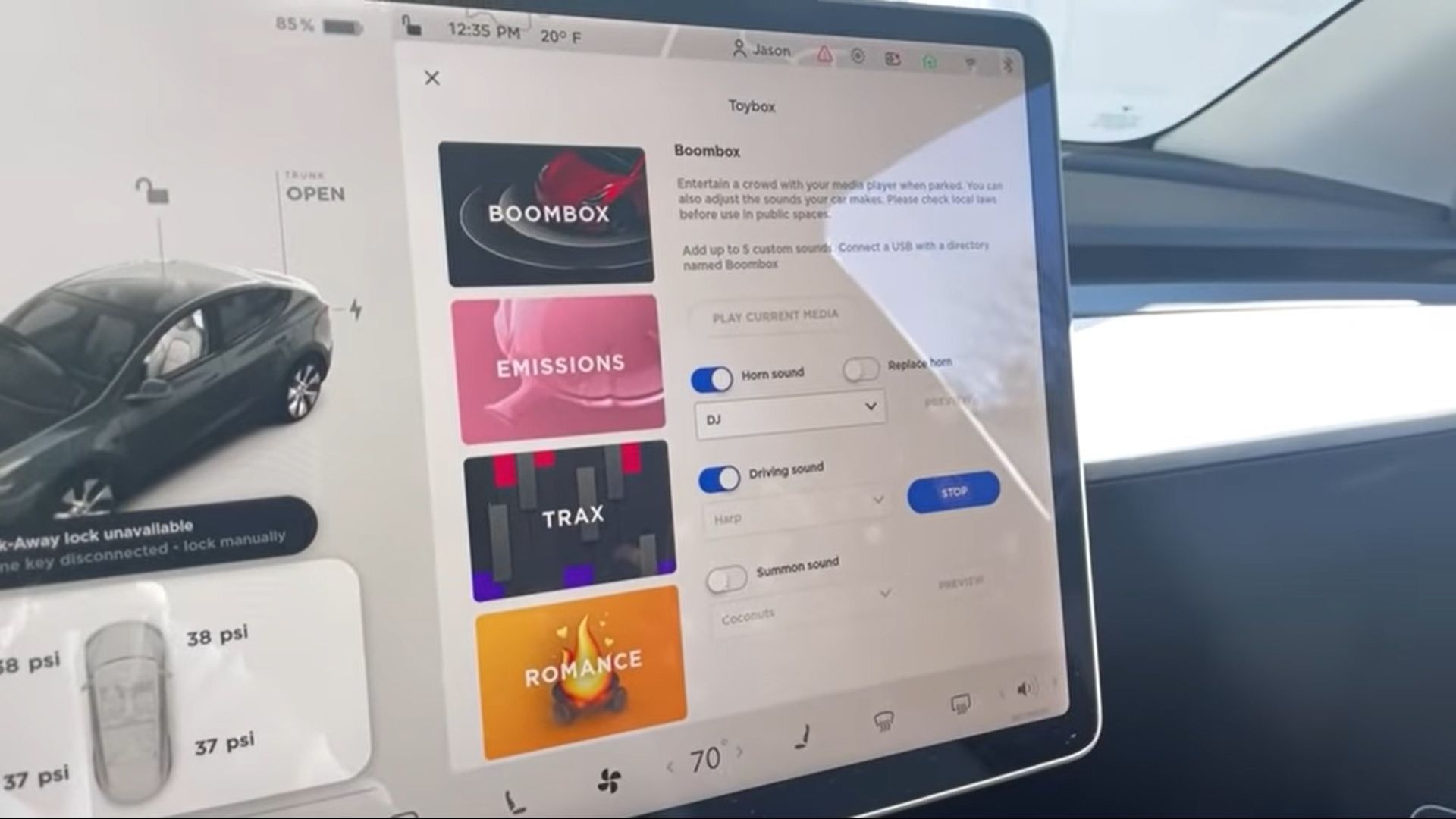Tesla’s holiday update this year includes a feature known as ‘Boombox’. It makes use of the external speaker to turn your car into a, well, boombox. While it can be used as a source of entertainment to play your media, it can also be used to create fart sounds. Well, if that kind of humor amuses you, go ahead, install the upgrade, and scare the unsuspecting folks who pass by your vehicle.
Teslas manufactured from September 1st, 2019 come with built-in external speakers as part of the pedestrian warning system. This was implemented after NHTSA noted that electric cars had to emit some kind of noise to alert the pedestrians. But, given how Tesla and Musk are, they decided to have some fun with it.
This update allows the owners to play music on the external speaker. Also, the car can be set up to make goat bleat and flatulent sounds, among many other preset sounds.
You can also add five sounds of your own that can be played here. You can even customize the horn sound to add a little more spice. Even the Summon sound can be changed. One of the options is the ice cream truck noise, in case you are in a mood to prank and disappoint some kids in your neighborhood. Sadistic pleasure at its best!
This is the release note for the Boombox feature: “Turn your car into a boombox and entertain a crowd with your media player when parked. You can also customize the sound your car makes when you press the horn, drive the car or when your car is moving with Summon. Select an option from the dropdown menu or insert your own USB device and save up to five custom sounds.”
Although only cars with external speakers can enjoy this, for now, it seems like Tesla has plans to introduce it on the older cars too. After being asked about it on Twitter, Musk said it could be possible to retrofit the older models with external speakers.
The Tesla Software 2020.48.26, also known as the Holiday Update, came with many other upgrades, too. The ‘Driving Visualization Improvements’ has been refreshed. It offers more details of the surroundings and the next turn will appear above the visualization if the navigation turn list is covered by another app. Other changes according to Tesla’s notes include:
-* Quick access to the backup camera and wipers has moved to the bottom bar
-* Indicator lights have been moved to the side of the touchscreen
-* Autopilot set speed, Autopilot availability, and ‘detected speed limit are now displayed next to the driving speed
Tesla has made some changes to the Scheduled Departure and Supercharger Display too. The latter now shows how many stalls are available at a Supercharger station and even show the amenities around by pressing an icon. Finally, the ‘T’ logo is gone, but the stuff it used to display can now be accessed through Control > Software
So, all-in-all, quite an interesting software update. Even though there are many other upgrades, the Boombox mode is the highlight. Would you have fun with this feature on the road? Share your thoughts in the comments section below.